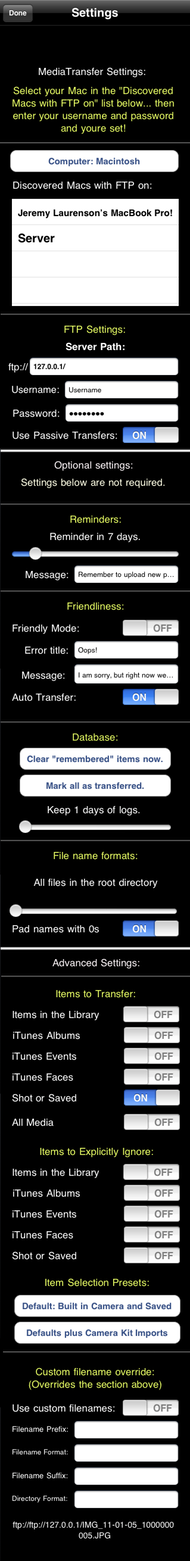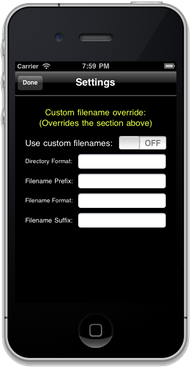On MediaTransfer you can use a different port number than the default by adding the usual formatted ftp syntax to your ftp:// path
For example, if you wanted MediaTransfer to use port 25 and your existing path was:
ftp://myserver.mydomain.com/incoming/
You would modify this by adding :25
ftp://myserver.mydomain.com:25/incoming/
To change the port of FileZilla server, open the admin tool and click the settings button - the one with the gear:
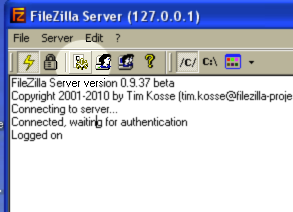
Then change the port number in the Listen on these ports field of the window that pops up:
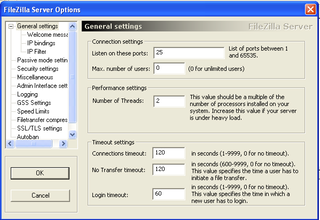
Remember to change your firewall rules to allow the new port number and also remember that you may need to turn Passive Mode off.