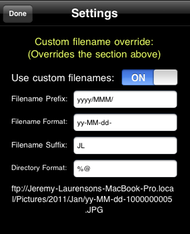Okay, so you want the files named exactly the way you would like, put in directories of your choosing too... This is why we wrote MediaTransfer... and why some complain its too difficult to set up. You know what youre doing with FTP, and you want it to do your bidding...
To do this, MediaTransfer has the Custom filename override section, and uses that in conjunction with your ftp:// path...
The Directory Format as well as Filename format strings are really Unicode Date patterns - this lets you use date formatters to make the directories and filenames whatever you want.
Examples of date formatter patterns:
| Pattern | Result (in a particular locale) |
|---|---|
| yyyy.MM.dd G 'at' HH:mm:ss zzz | 1996.07.10 AD at 15:08:56 PDT |
| EEE, MMM d, ''yy | Wed, July 10, '96 |
| h:mm a | 12:08 PM |
| hh 'o''clock' a, zzzz | 12 o'clock PM, Pacific Daylight Time |
| K:mm a, z | 0:00 PM, PST |
| yyyyy.MMMM.dd GGG hh:mm aaa | 01996.July.10 AD 12:08 PM |
Click here to view the full set of date patterns that you can use to build filenames and dates.
In addition, entering %@ in the Filename Suffix will enter a unique filename entry at that point in version 1.80 and above.... so lets see this in action for a file created 12/22/2010:
Ftp Path: www.myserver.com/incoming/
Directory Format: yyyy-MM/dd/
Filename Prefix: JL
Filename Format: ddMMyy-
Filename Suffix: %@iPhone
Results in:
ftp://www.myserver.com/incoming/2010-12/22/JL221210-10000000001iPhone.JPG
| Field | Sym. | No. | Example | Description | ||||||||||||||||||||||||||||||||||||
|---|---|---|---|---|---|---|---|---|---|---|---|---|---|---|---|---|---|---|---|---|---|---|---|---|---|---|---|---|---|---|---|---|---|---|---|---|---|---|---|---|
| era | G | 1..3 | AD | Era - Replaced with the Era string for the current date. One to three letters for the abbreviated form, four letters for the long form, five for the narrow form. | ||||||||||||||||||||||||||||||||||||
| 4 | Anno Domini | |||||||||||||||||||||||||||||||||||||||
| 5 | A | |||||||||||||||||||||||||||||||||||||||
| year | y | 1..n | 1996 | Year. Normally the length specifies the padding, but for two letters it also
specifies the maximum length. Example:
|
||||||||||||||||||||||||||||||||||||
| Y | 1..n | 1997 | Year (of "Week of Year"), used in ISO year-week calendar. May differ from calendar year. | |||||||||||||||||||||||||||||||||||||
| u | 1..n | 4601 | Extended year. This is a single number designating the year of this calendar system, encompassing all supra-year fields. For example, for the Julian calendar system, year numbers are positive, with an era of BCE or CE. An extended year value for the Julian calendar system assigns positive values to CE years and negative values to BCE years, with 1 BCE being year 0. | |||||||||||||||||||||||||||||||||||||
| quarter | Q | 1..2 | 02 | Quarter - Use one or two for the numerical quarter, three for the abbreviation, or four for the full name. | ||||||||||||||||||||||||||||||||||||
| 3 | Q2 | |||||||||||||||||||||||||||||||||||||||
| 4 | 2nd quarter | |||||||||||||||||||||||||||||||||||||||
| q | 1..2 | 02 | Stand-Alone Quarter - Use one or two for the numerical quarter, three for the abbreviation, or four for the full name. | |||||||||||||||||||||||||||||||||||||
| 3 | Q2 | |||||||||||||||||||||||||||||||||||||||
| 4 | 2nd quarter | |||||||||||||||||||||||||||||||||||||||
| month | M | 1..2 | 09 | Month - Use one or two for the numerical month, three for the abbreviation, or four for the full name, or five for the narrow name. | ||||||||||||||||||||||||||||||||||||
| 3 | Sept | |||||||||||||||||||||||||||||||||||||||
| 4 | September | |||||||||||||||||||||||||||||||||||||||
| 5 | S | |||||||||||||||||||||||||||||||||||||||
| L | 1..2 | 09 | Stand-Alone Month - Use one or two for the numerical month, three for the abbreviation, or four for the full name, or 5 for the narrow name. | |||||||||||||||||||||||||||||||||||||
| 3 | Sept | |||||||||||||||||||||||||||||||||||||||
| 4 | September | |||||||||||||||||||||||||||||||||||||||
| 5 | S | |||||||||||||||||||||||||||||||||||||||
| week | w | 1..2 | 27 | Week of Year. | ||||||||||||||||||||||||||||||||||||
| W | 1 | 3 | Week of Month | |||||||||||||||||||||||||||||||||||||
| day | d | 1..2 | 1 | Date - Day of the month | ||||||||||||||||||||||||||||||||||||
| D | 1..3 | 345 | Day of year | |||||||||||||||||||||||||||||||||||||
| F | 1 | 2 |
Day of Week in Month. The example is for the 2nd Wed in July | |||||||||||||||||||||||||||||||||||||
| g | 1..n | 2451334 | Modified Julian day. This is different from the conventional Julian day number in two regards. First, it demarcates days at local zone midnight, rather than noon GMT. Second, it is a local number; that is, it depends on the local time zone. It can be thought of as a single number that encompasses all the date-related fields. | |||||||||||||||||||||||||||||||||||||
| week day |
E | 1..3 | Tues | Day of week - Use one through three letters for the short day, or four for the full name, or five for the narrow name. | ||||||||||||||||||||||||||||||||||||
| 4 | Tuesday | |||||||||||||||||||||||||||||||||||||||
| 5 | T | |||||||||||||||||||||||||||||||||||||||
| e | 1..2 | 2 | Local day of week. Same as E except adds a numeric value that will depend on the local starting day of the week, using one or two letters. For this example, Monday is the first day of the week. | |||||||||||||||||||||||||||||||||||||
| 3 | Tues | |||||||||||||||||||||||||||||||||||||||
| 4 | Tuesday | |||||||||||||||||||||||||||||||||||||||
| 5 | T | |||||||||||||||||||||||||||||||||||||||
| c | 1 | 2 | Stand-Alone local day of week - Use one letter for the local numeric value (same as 'e'), three for the short day, or four for the full name, or five for the narrow name. | |||||||||||||||||||||||||||||||||||||
| 3 | Tues | |||||||||||||||||||||||||||||||||||||||
| 4 | Tuesday | |||||||||||||||||||||||||||||||||||||||
| 5 | T | |||||||||||||||||||||||||||||||||||||||
| period | a | 1 | AM | AM or PM | ||||||||||||||||||||||||||||||||||||
| hour | h | 1..2 | 11 | Hour [1-12]. | ||||||||||||||||||||||||||||||||||||
| H | 1..2 | 13 | Hour [0-23]. | |||||||||||||||||||||||||||||||||||||
| K | 1..2 | 0 | Hour [0-11]. | |||||||||||||||||||||||||||||||||||||
| k | 1..2 | 24 | Hour [1-24]. | |||||||||||||||||||||||||||||||||||||
| minute | m | 1..2 | 59 | Minute. Use one or two for zero padding. | ||||||||||||||||||||||||||||||||||||
| second | s | 1..2 | 12 | Second. Use one or two for zero padding. | ||||||||||||||||||||||||||||||||||||
| S | 1..n | 3457 | Fractional Second - rounds to the count of letters. (example is for 12.34567) | |||||||||||||||||||||||||||||||||||||
| A | 1..n | 69540000 | Milliseconds in day. This field behaves exactly like a composite of all time-related fields, not including the zone fields. As such, it also reflects discontinuities of those fields on DST transition days. On a day of DST onset, it will jump forward. On a day of DST cessation, it will jump backward. This reflects the fact that is must be combined with the offset field to obtain a unique local time value. | |||||||||||||||||||||||||||||||||||||
| zone | z | 1..3 | PDT | Timezone - Use one to three letters for the short timezone or four for the full name. For more information, see Appendix J: Time Zone Display Names | ||||||||||||||||||||||||||||||||||||
| 4 | Pacific Daylight Time | |||||||||||||||||||||||||||||||||||||||
| Z | 1..3 | -0800 | Use one to three letters for RFC 822, four letters for GMT format. | |||||||||||||||||||||||||||||||||||||
| 4 | GMT-08:00 | |||||||||||||||||||||||||||||||||||||||
| v | 1 | PT | Use one letter for short wall (generic) time, four for long wall time. For more information, see Appendix J: Time Zone Display Names | |||||||||||||||||||||||||||||||||||||
| 4 | Pacific Time |
All non-letter character represent themselves in a pattern, except for the single quote. It is used to 'escape' letters. Two single quotes in a row, whether inside or outside a quoted sequence, represent a 'real' single quote.