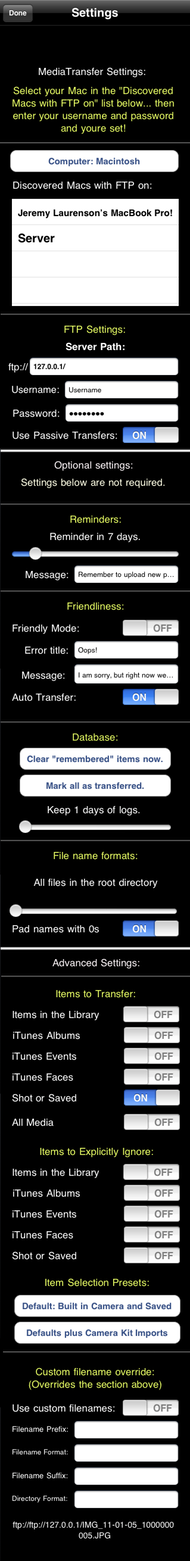If you already have an FTP server, or already know about FTP you can simply enter the FTP path, username and password in MediaTransfer for iPhone or iPad and you're off to the races.
Please take a look at the videos to see how to connect MediaTransfer and your computer... After you are done, we have very detailed, step by step instructions for your type of computer in the Basic Topics section.
Remember: To get into settings, swipe your finger from the bottom of the iPad or iPhone screen directly up to the top.
MediaTransfer Videos
The videos below walk you through the setup of your Mac or PC to allow MediaTransfer to send pictures and videos to your computer. After you have looked at the videos, there are detailed, step-by-step instructions for each setup as well.
Basic Topics: Getting set up
MediaTransfer is an app for iPhone and iPad that uses the FTP protocol to copy your Pictures and Videos to a computer.
If you already have an FTP server set up on your Mac, PC or Linux box then all you need to do is fill in your ftp path, username and password and you are done. Have a look at section 3 below.
If you do not have FTP set up, then the sections below show you how to set up your Mac or PC for use with MediaTransfer.
Intermediate Topics: Customizing MediaTransfer
MediaTransfer has a few intermediate settings that allow you to do some basic customization of the app and how it behaves...
To edit the MediaTransfer settings, run the app and then slide your finger from the bottom of iPhone or iPad screen to the top. The settings window will appear.
Advanced Topics
Below are some of the advanced customizations you can do with MediaTransfer
Now that youre all done...
Now that you have MediaTransfer copying files to your PC or Mac, there is one more thing you can do - lock those settings!
In the iPhone or iPad settings app, scroll down to the MediaTransfer entry.
You can slide the slider to stop anyone from swiping their finger up the screen inside MediaTransfer and accessing the settings.
If you are having trouble, please check the troubleshooting section, or email us at support@map-pin.com before posting a bad review: Most issues are not MediaTransfer issues, but are in fact issues with PC setups and firewalls.
Click here to submit a review to the App Store!