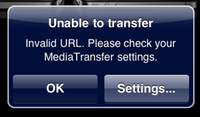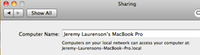This section should become unnecessary with release 2.0
If you get this message you likely have punctuation in your ftp:// path setting...
Dashes ( - ) ,ampersands ( & ) and question marks ( ? ) are usually ok, but most others should be removed.
Most common culprits:
Apostrophes should be removed: ' or `
Spaces in the computer name should be replaced by dashes ( - )
Spaces after the computer name should be replaced with %20
The best way to fix this is by checking the computer name name:
On a mac:
Open System Preferences, Select Sharing.
Note at the top of the screen: Computers on your local network can access your computer at: some-computer-name-here.local
Whats in mediaTransfer should match this name... you do not need to remove the trailing / that MediaTransfer adds