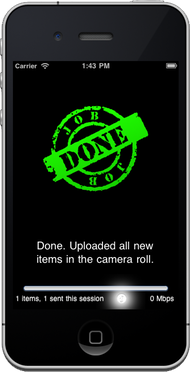o make sure we have no Firewall issues between your iPad or Iphone and Windows, the first thing we are going to do it temporarily turn off your Windows Firewall.
Click the Start menu, and select Control Panel

Select Windows Firewall
![]()
Click on the Turn Windows Firewall on or off entry on the left of the window:
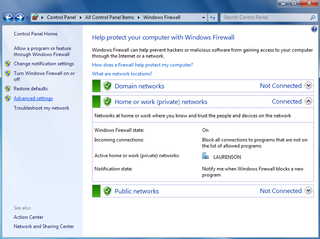
Turn the FireWall off by clicking the Turn off Windows Firewall radio button for Domain and Home or Work (private) locations:
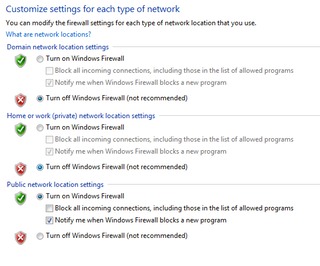
Now, click OK to exit.