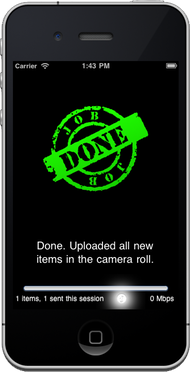These are questions that users ask us frequently about MediaTransfer and how it works:
MediaTransfer on iOS 5
We will release a new version of MediaTransfer for iOS5.
We have been testing the current version MediaTransfer since iOS 5 beta 5. There are still bugs in iOS5 beta that prevent MediaTransfer from working 100% of the time, though support has been improving.
We will be doing almost no compatibility development until iOS 5 GM, so please be warned.
iOS5 B5 - Medistransfer works, but the current item progress bar does not show up.
iOS5 B6 - Mediatransfer works, including the item progress bar, but network connectivity sometimes stops.
I upgraded to Lion and now there is no FTP setting in System Preferences 2
By default now, Apple has disabled FTP in OSX Lion, even if you had it turned on before upgrading.
You can enable FTP in Lion still by doing the following steps:
1...Open a terminal (Applications->Utilities->Terminal)
2…Type in (OR copy/Paste)
sudo -s launchctl load -w /System/Library/LaunchDaemons/ftp.plist
If you'd like to turn off FTP again, run Terminal and type:
sudo -s launchctl unload -w /System/Library/LaunchDaemons/ftp.plist
When will you support sFTP? (Secure FTP)
We use the built-in FTP service in the iPhone and iPad operating system.
Currently Apple does not support sFTP in iOS devices. Once it does, we will add sFTP support to MediaTransfer.
Who does MediaTransfer require iOS 4.2?
Why can't MediaTransfer delete photos and videos on my iPhone or iPad when it transfers them?
Currently the iPhone and iPad operating system - iOS 4.2 - does not support 3rd party applications deleting photos and videos.
Once this is supported on the devices, we will add it to MediaTransfer.
Where can I find more information on the format of the "Custom filename " fields?
The formatting we use is Apple's own implementation of the Unicode standard for Date formatters.
Click here to see the full specification.
| Field | Sym. | No. | Example | Description | ||||||||||||||||||||||||||||||||||||
|---|---|---|---|---|---|---|---|---|---|---|---|---|---|---|---|---|---|---|---|---|---|---|---|---|---|---|---|---|---|---|---|---|---|---|---|---|---|---|---|---|
| era | G | 1..3 | AD | Era - Replaced with the Era string for the current date. One to three letters for the abbreviated form, four letters for the long form, five for the narrow form. | ||||||||||||||||||||||||||||||||||||
| 4 | Anno Domini | |||||||||||||||||||||||||||||||||||||||
| 5 | A | |||||||||||||||||||||||||||||||||||||||
| year | y | 1..n | 1996 | Year. Normally the length specifies the padding, but for two letters it also specifies the maximum length. Example:
|
||||||||||||||||||||||||||||||||||||
| Y | 1..n | 1997 | Year (of "Week of Year"), used in ISO year-week calendar. May differ from calendar year. | |||||||||||||||||||||||||||||||||||||
| u | 1..n | 4601 | Extended year. This is a single number designating the year of this calendar system, encompassing all supra-year fields. For example, for the Julian calendar system, year numbers are positive, with an era of BCE or CE. An extended year value for the Julian calendar system assigns positive values to CE years and negative values to BCE years, with 1 BCE being year 0. | |||||||||||||||||||||||||||||||||||||
| quarter | Q | 1..2 | 02 | Quarter - Use one or two for the numerical quarter, three for the abbreviation, or four for the full name. | ||||||||||||||||||||||||||||||||||||
| 3 | Q2 | |||||||||||||||||||||||||||||||||||||||
| 4 | 2nd quarter | |||||||||||||||||||||||||||||||||||||||
| q | 1..2 | 02 | Stand-Alone Quarter - Use one or two for the numerical quarter, three for the abbreviation, or four for the full name. | |||||||||||||||||||||||||||||||||||||
| 3 | Q2 | |||||||||||||||||||||||||||||||||||||||
| 4 | 2nd quarter | |||||||||||||||||||||||||||||||||||||||
| month | M | 1..2 | 09 | Month - Use one or two for the numerical month, three for the abbreviation, or four for the full name, or five for the narrow name. | ||||||||||||||||||||||||||||||||||||
| 3 | Sept | |||||||||||||||||||||||||||||||||||||||
| 4 | September | |||||||||||||||||||||||||||||||||||||||
| 5 | S | |||||||||||||||||||||||||||||||||||||||
| L | 1..2 | 09 | Stand-Alone Month - Use one or two for the numerical month, three for the abbreviation, or four for the full name, or 5 for the narrow name. | |||||||||||||||||||||||||||||||||||||
| 3 | Sept | |||||||||||||||||||||||||||||||||||||||
| 4 | September | |||||||||||||||||||||||||||||||||||||||
| 5 | S | |||||||||||||||||||||||||||||||||||||||
| week | w | 1..2 | 27 | Week of Year. | ||||||||||||||||||||||||||||||||||||
| W | 1 | 3 | Week of Month | |||||||||||||||||||||||||||||||||||||
| day | d | 1..2 | 1 | Date - Day of the month | ||||||||||||||||||||||||||||||||||||
| D | 1..3 | 345 | Day of year | |||||||||||||||||||||||||||||||||||||
| F | 1 | 2 | Day of Week in Month. The example is for the 2nd Wed in July | |||||||||||||||||||||||||||||||||||||
| g | 1..n | 2451334 | Modified Julian day. This is different from the conventional Julian day number in two regards. First, it demarcates days at local zone midnight, rather than noon GMT. Second, it is a local number; that is, it depends on the local time zone. It can be thought of as a single number that encompasses all the date-related fields. | |||||||||||||||||||||||||||||||||||||
| week day | E | 1..3 | Tues | Day of week - Use one through three letters for the short day, or four for the full name, or five for the narrow name. | ||||||||||||||||||||||||||||||||||||
| 4 | Tuesday | |||||||||||||||||||||||||||||||||||||||
| 5 | T | |||||||||||||||||||||||||||||||||||||||
| e | 1..2 | 2 | Local day of week. Same as E except adds a numeric value that will depend on the local starting day of the week, using one or two letters. For this example, Monday is the first day of the week. | |||||||||||||||||||||||||||||||||||||
| 3 | Tues | |||||||||||||||||||||||||||||||||||||||
| 4 | Tuesday | |||||||||||||||||||||||||||||||||||||||
| 5 | T | |||||||||||||||||||||||||||||||||||||||
| c | 1 | 2 | Stand-Alone local day of week - Use one letter for the local numeric value (same as 'e'), three for the short day, or four for the full name, or five for the narrow name. | |||||||||||||||||||||||||||||||||||||
| 3 | Tues | |||||||||||||||||||||||||||||||||||||||
| 4 | Tuesday | |||||||||||||||||||||||||||||||||||||||
| 5 | T | |||||||||||||||||||||||||||||||||||||||
| period | a | 1 | AM | AM or PM | ||||||||||||||||||||||||||||||||||||
| hour | h | 1..2 | 11 | Hour [1-12]. | ||||||||||||||||||||||||||||||||||||
| H | 1..2 | 13 | Hour [0-23]. | |||||||||||||||||||||||||||||||||||||
| K | 1..2 | 0 | Hour [0-11]. | |||||||||||||||||||||||||||||||||||||
| k | 1..2 | 24 | Hour [1-24]. | |||||||||||||||||||||||||||||||||||||
| minute | m | 1..2 | 59 | Minute. Use one or two for zero padding. | ||||||||||||||||||||||||||||||||||||
| second | s | 1..2 | 12 | Second. Use one or two for zero padding. | ||||||||||||||||||||||||||||||||||||
| S | 1..n | 3457 | Fractional Second - rounds to the count of letters. (example is for 12.34567) | |||||||||||||||||||||||||||||||||||||
| A | 1..n | 69540000 | Milliseconds in day. This field behaves exactly like a composite of all time-related fields, not including the zone fields. As such, it also reflects discontinuities of those fields on DST transition days. On a day of DST onset, it will jump forward. On a day of DST cessation, it will jump backward. This reflects the fact that is must be combined with the offset field to obtain a unique local time value. | |||||||||||||||||||||||||||||||||||||
| zone | z | 1..3 | PDT | Timezone - Use one to three letters for the short timezone or four for the full name. For more information, see Appendix J: Time Zone Display Names | ||||||||||||||||||||||||||||||||||||
| 4 | Pacific Daylight Time | |||||||||||||||||||||||||||||||||||||||
| Z | 1..3 | -0800 | Use one to three letters for RFC 822, four letters for GMT format. | |||||||||||||||||||||||||||||||||||||
| 4 | GMT-08:00 | |||||||||||||||||||||||||||||||||||||||
| v | 1 | PT | Use one letter for short wall (generic) time, four for long wall time. For more information, see Appendix J: Time Zone Display Names | |||||||||||||||||||||||||||||||||||||
| 4 | Pacific Time |
All non-letter character represent themselves in a pattern, except for the single quote. It is used to 'escape' letters. Two single quotes in a row, whether inside or outside a quoted sequence, represent a 'real' single quote.
Why doesnt MediaTransfer create Directories?
We found two major issues with creating directories, and as a result, MediaTransfer does not create them:
1... Checking the existence of a directory and then creating it if necessary slows down MediaTransfer significantly.
2... Users who incorrectly selected or defined custom names had MediaTransfer for iPhone or iPad create *lots* of unwanted/incorrect directories.
Why won't MediaTransfer let me choose individual photos or albums to upload?
MediaTransfer was designed from the ground up to operate 100% automatically after you have configured it so that you only have to tap the icon to transfer any new media from your iPhone or iPad to your computer.
For us to achieve this goal, we can not make the user manually select photos or videos from the various albums on the iPhone or iPad, and we need to rely on the categorizations that Apple makes available to developers.
MediaTransfer, and the "Items to Transfer" section gives you all the possible combinations of media that is currently available to developers.
What username and password do I use with Windows 7?
To find out your Username and password, press the Control, Alt and Delete keys together. This will bring up a screen that allows you to do several tasks, including changing your password.
Click the "Change a password" option:
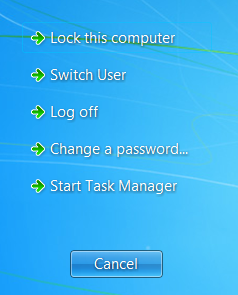
The next screen will show your username, and allow you to change or set a password if you do not know or remember yours:
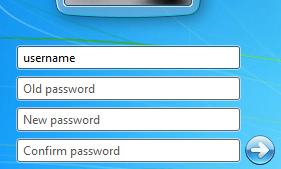
I have upgraded to OSX Lion and do not see the FTP settings anymore!
Apple removed it, and Apple has a solution: http://support.apple.com/kb/HT4704?viewlocale=en_US