Dapper is able to transfer Music and Playlists at well over 300 Megabytes Per Second:
So why isnt your DAP performing?
The bottleneck is often caused by the connecton between your Mac and your storage card… either the cable, the DAP itself, or the card reader you may be using.
The DAP itself is made for Music, not transfer speed, and is a bottleneck.
The MicroSD Card may not be best.
You could be connecting a great card to a great card reader.
So how can you sync the fastest to get your music on your DAP?
1… Choose a good card for writing speed (or be patient with your current card)
There are three different standards for speed, and you may see more than one on a card. The original speed marking was a number inside the letter C (middle in the image below). The number denoted the minimum sustained write speed, so a ‘Class 6’ card would be capable of writing at 6MB/s – that’s six megabytes per second. That's a sequential write speed, so it only applies when writing large amounts of data (such as when copying large music files) in sequential memory cells.
Most Class 10 microSD cards are capable of much more than the minimum of 10MB/s write speed. The SanDisk 200GB cards can do a theoretical 30MB per second on long sequential files. On shorter ones like album art youre going to see lower speeds.
Now, for even better speed on newer cards, this is where the UHS system comes in. It stands for Ultra High Speed, and uses a number in the letter U to denote the class. A UHS class 1 card writes at a minimum of 10MB/s and a UHS class 3 card writes at a minimum of 30MB/s. So basically the U number is a factor of 10 better than the C number, which also maxes out at C10.
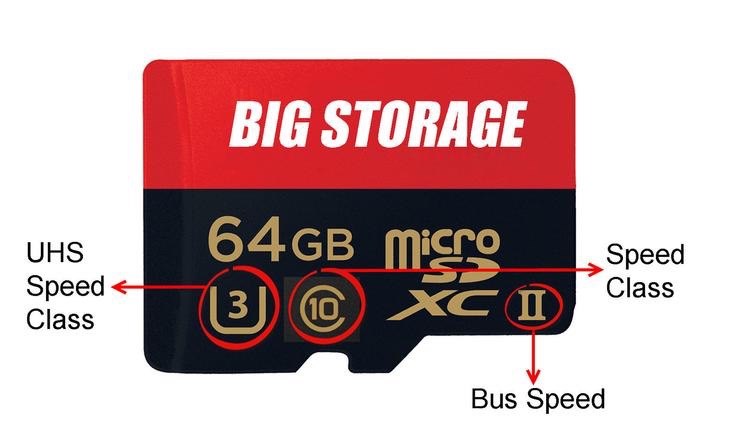
You may also see UHS-I or UHS-II on the card. This tells you which technology the card uses. The UHS-I ‘bus’ can operate at up to 104MB/s, while the UHS-II bus can transfer data at up to 312MB/s. This doesn’t mean the card will read and write at those speeds, only the maximums. At the moment I dont know of any DAPs that actually take advantage of the UHS-II connections on these cards… but thats fine, we’re worried about writing to them from your Mac, not your DAP. So UHSII makes a difference. You DAP can read slowly - thats fine:
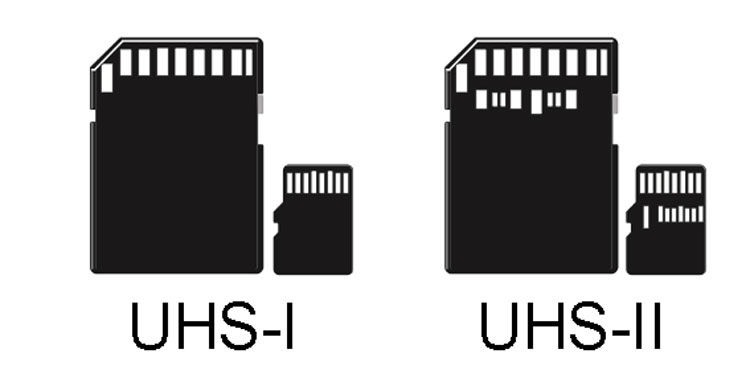
You can buy this 256GB card from Amazon thats rated UHS3 - and delivers 90MegaBytes per second write speed. 256GB = 256,000MB = 2844 seconds or 47 minutes to fill at full tilt.

Wait a second, less than an hour? Why is mine taking more than 8!?
2… Choose a good card reader (writer) and use that instead of your DAP for big syncs:
Just like the cards themselves, the readers make a difference. Your DAP by itself is not a super-speed card writer. Don’t expect much over 2.5Megabytes per second using your DAP, and in some cases if it’s also doing other things (like emulating/masquerading as a disk using software) you may see a lot less. So a 90MB/s card in your FiiO X5 is basically trying to squeeze all that data through the X5 emulation software wwhich can do 3MB/s if the planets are aligned or a horrific .1MB/s if its busy.
So, take out the middleman and plug the memory card into a good, fast reader thats connected to your mac using good, fast USB 3.0!
I recommend the Lexar triple MicroSD card reader Here on Amazon for $40
If your Mac is older and only has USB 2.0 ports, theyre going to max out at 60MB/s vs USB 3.0 at 640MB/s.
All these things together help make things faster. You’ll never get the theoretical maximum (See the “Up to” text) since Dapper is reading, and writing files over the USB connection to the card you are using, but if you get the best reader, best card and USB 3.0 your transfers will be able to use the added speed in order to help all the operations and improve you speed dramatically - our demo video below uses the best of the best on freshly formatted cards:
The results:


